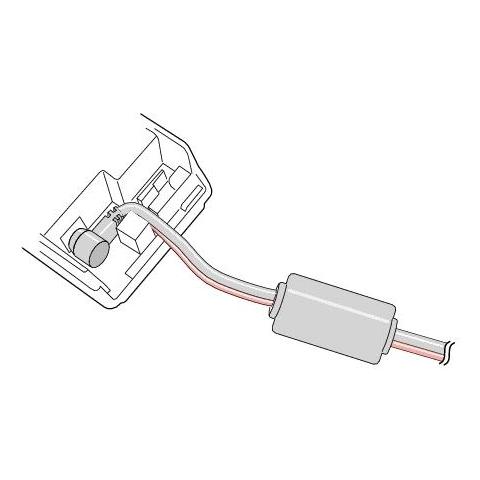Westermo RedFox Series manuals
Owner’s manuals and user’s guides for Equipment Westermo RedFox Series.
We providing 1 pdf manuals Westermo RedFox Series for download free by document types: User Manual

Westermo RedFox Series User Manual (977 pages)
Brand: Westermo | Category: Equipment | Size: 8.68 MB |

Table of contents
Contents
3
Introduction
10
Quick Start
15
5.4.6 Logout
59
GIES LLC
70
7.2.5 Restart
119
7.2.9 Ping tool
123
Version 4.17.0-0
128
7.3.30 Ping
149
8.1.5 Link alarm
169
8.3.8 Link alarm
186
Virtual LAN
268
13.4.8 VLAN name
298
Chapter 14
306
15.1 Overview
321
16.1.3 Path Cost
351
Link Aggregation
362
Link Aggregates
370
FRNT Ring
370
Interface
372
Chapter 18
381
IGMP Status
388
Default N/A
392
Settings
393
Internet
405
PPP interfaces
423
21.2.5 Users
459
21.2.6 New User
460
21.2.7 Edit User
460
Important
482
DHCP Server
487
WeOS Router
495
DHCP Relay Agent
514
23.3.7 Option 82
531
Alarm sources
536
Alarm targets
536
Alarm triggers
536
Alarm actions
536
24.4 Digital I/O
576
Westermo switch
577
24.5 LEDs
579
Logging Support
582
Static route
592
(floating)
592
Backup Link
592
10.0.7.0/24
603
10.0.3.0/24
603
10.0.6.0/24
603
Area 0.0.0.2
604
Area 0.0.0.1
604
(Backbone area)
604
Area 0.0.0.0
604
Area 0.0.0.3
604
27.2 OSPF Web
614
28.2 RIP Web
636
31.1 Overview
683
DSCP ECN
695
31.2.1 NAT Rules
711
Forwarding Rule
743
Tunnel support
748
Connections
750
33.3.19 PPP MRU
776
GRE tunnels
778
IPsec VPNs
788
Intranet
802
Internet/
802
Trusted CAs
803
Trusted Certs
807
AES128-SHA1-1024
824
Chapter 36
835
WeConnect
870
Applications
880
Logical 1
883
Logical 0
883
(opt.) (1−2)
883
Serial Over IP
894
39.3.33 Echo
925
39.3.34 Verbose
925
39.3.41 Map
927
Modbus Gateway
929
Appendixes
963
Bibliography
967
More products and manuals for Equipment Westermo
| Models | Document Type |
|---|---|
| SDI-5xx |
User Manual
    Westermo SDI-5xx User Manual,
12 pages
Westermo SDI-5xx User Manual,
12 pages
|
| RFI-xx |
User Manual
 Westermo RFI-xx User Manual,
32 pages
Westermo RFI-xx User Manual,
32 pages
|
| SDI-8xx |
User Manual
    Westermo SDI-8xx User Manual,
16 pages
Westermo SDI-8xx User Manual,
16 pages
|
| RFIR-xxx |
User Manual
 Westermo RFIR-xxx User Manual,
24 pages
Westermo RFIR-xxx User Manual,
24 pages
|
| TD-29 |
User Manual
 Westermo TD-29 User Manual,
16 pages
Westermo TD-29 User Manual,
16 pages
|
| SDW-5xx |
User Manual
 Westermo SDW-5xx User Manual,
24 pages
Westermo SDW-5xx User Manual,
24 pages
|
| TD-29P |
User Manual
 Westermo TD-29P User Manual,
16 pages
Westermo TD-29P User Manual,
16 pages
|
| TD-36 |
User Manual
 Westermo TD-36 User Manual,
44 pages
Westermo TD-36 User Manual,
44 pages
|
| PMI-110-F2G |
User Manual
 Westermo PMI-110-F2G User Manual,
146 pages
Westermo PMI-110-F2G User Manual,
146 pages
|
| ADSL-350 |
User Manual
 Westermo ADSL-350 User Manual,
28 pages
Westermo ADSL-350 User Manual,
28 pages
|
| AD-01 |
User Manual
 Westermo AD-01 User Manual,
24 pages
Westermo AD-01 User Manual,
24 pages
|
| DDW-100 |
User Manual
 Westermo DDW-100 User Manual,
20 pages
Westermo DDW-100 User Manual,
20 pages
|
| DDW-142-485 |
User Manual
 Westermo DDW-142-485 User Manual,
20 pages
Westermo DDW-142-485 User Manual,
20 pages
|
| DDW-142-EX |
User Manual
 Westermo DDW-142-EX User Manual,
28 pages
Westermo DDW-142-EX User Manual,
28 pages
|
| DDW-222 |
User Manual
 Westermo DDW-222 User Manual,
24 pages
Westermo DDW-222 User Manual,
24 pages
|
| DDW-225-EX |
User Manual
 Westermo DDW-225-EX User Manual,
24 pages
Westermo DDW-225-EX User Manual,
24 pages
|
| DDW-221 |
User Manual
 Westermo DDW-221 User Manual,
20 pages
Westermo DDW-221 User Manual,
20 pages
|
| DR-270 |
User Manual
 Westermo DR-270 User Manual,
28 pages
Westermo DR-270 User Manual,
28 pages
|
| ED-10 TCP |
User Manual
 Westermo ED-10 TCP User Manual,
32 pages
Westermo ED-10 TCP User Manual,
32 pages
|
| ED-20 |
User Manual
 Westermo ED-20 User Manual,
36 pages
Westermo ED-20 User Manual,
36 pages
|
Westermo devices